In today’s digital age, where technology permeates every aspect of our lives, the humble USB cable has emerged as an unsung hero. Whether it’s charging devices, transferring data, or connecting peripherals, the “USB with cable” plays a pivotal role in our daily digital interactions. However, not all USB cables are created equal. This comprehensive guide will navigate you through the complexities of USB cables, ensuring you make an informed decision tailored to your specific needs.
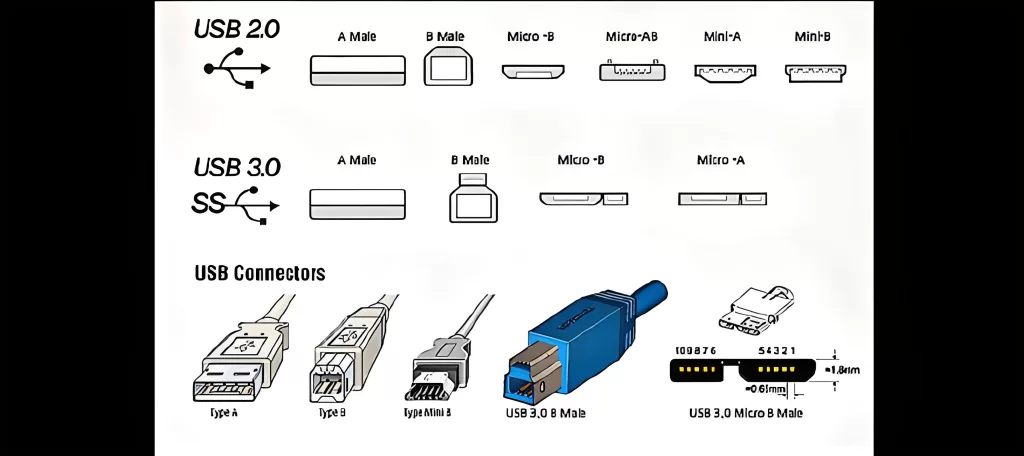

Understanding USB and Its Evolution
The Universal Serial Bus (USB) standard has been a cornerstone of computer and peripheral connectivity since its inception in the mid-1990s. Designed to standardize the connection of peripherals to personal computers, USB has undergone several iterations, each improving on speed, power delivery, and functionality.
USB Generations: From USB 1 to USB4
- USB 1.x: The original standard, now largely obsolete, was groundbreaking for its time, introducing the concept of a universal connector.
- USB 2.0: Introduced in 2000, it significantly increased data transfer rates and remains widely used for devices not requiring high-speed data transfer.
- USB 3.x: Marked a substantial leap in data transfer speed, with USB 3.0 and subsequent updates increasing throughput up to 20 Gbps in USB 3.2.
- USB4: The latest version, USB4, doubles the maximum throughput of USB 3.2, supporting up to 40 Gbps with compatible hardware and cables.
Types of USB Connectors
USB cables come with different connectors on each end, with types including Type-A, Type-B, Micro USB, Mini USB, and Type-C. The Type-C connector, notable for its reversible design, is becoming the universal standard due to its compatibility with high-speed data transfer, video delivery, and power supply.
Choosing the Right USB Cable
Selecting the correct USB with cable depends on several factors including device compatibility, intended use, and desired data transfer speed. Here are key considerations:
Device Compatibility
Ensure the cable’s connector matches your device. For newer devices, USB Type-C is increasingly common, while older devices may require USB Type-A or Micro USB connections.
Data Transfer Speed
Consider the USB generation. For tasks requiring high-speed data transfer, such as video editing or large file transfers, opt for USB 3.x or USB4 cables.
Cable Length and Durability
Longer cables offer flexibility but may suffer from signal degradation over distances. Opt for cables with built-in signal amplification for lengths over 5 meters. Durability is also crucial; braided cables and those with reinforced connectors tend to withstand wear and tear better.

Power Delivery
USB cables also vary in their ability to deliver power for charging. USB Power Delivery (PD) technology, especially in conjunction with USB-C, can charge devices faster and support higher power devices such as laptops.
Common Uses of USB Cables
Charging Devices
From smartphones to laptops, USB cables power our essential devices. USB-C with PD has revolutionized device charging, offering faster charging times and universal compatibility.
Data Transfer
Whether it’s transferring photos from a camera to a computer or moving large files between devices, USB cables facilitate quick and easy data transfer. For maximum efficiency, USB 3.x or USB4 cables are recommended.
Peripheral Connection
Keyboards, mice, printers, and external hard drives all rely on USB connectivity. USB hubs expand a single USB port to accommodate multiple devices, illustrating the versatility and ubiquity of USB connections.
The Future of USB
As technology advances, so too does the USB standard. The adoption of USB4 and the increasing prevalence of USB-C across devices hint at a future where a single cable type offers universal compatibility, high-speed data transfer, and power delivery. This universality simplifies the tech ecosystem, moving us closer to a truly plug-and-play experience.
Conculsion
The “USB with cable” is more than just an accessory; it’s a critical component of our digital lives. By understanding the nuances of USB standards, connector types, and intended uses, you can select the right cable for your needs, ensuring seamless connectivity and optimal performance. As the USB standard continues to evolve, it promises to further simplify and enhance our interaction with technology.