Building an 8K video home theater system is an exciting endeavor that promises an unparalleled visual experience. However, it requires careful planning, component selection, and installation to ensure optimal performance and immersion. In this comprehensive guide, we will delve into the intricacies of creating a state-of-the-art 8K home theater system, covering everything from display technology to audio components, cable considerations, room setup, and installation best practices.

1.Understanding 8K Resolution
Before we dive into the specifics of building an 8K home theater system, it’s essential to understand what 8K resolution entails and why it’s a significant upgrade from lower resolutions like 4K and 1080p.
8K resolution, also known as Ultra High Definition (UHD) or 8K UHD, refers to a display resolution of 7,680 x 4,320 pixels, which is four times the resolution of 4K (3,840 x 2,160 pixels) and sixteen times the resolution of 1080p Full HD (1,920 x 1,080 pixels). This massive increase in pixel density translates to an incredibly detailed and lifelike image, with stunning clarity, depth, and realism.
While 8K content is still relatively limited, the rapid advancement of technology and the increasing adoption of 8K cameras and production workflows suggest that more 8K content will become available in the coming years. Additionally, an 8K display’s ability to upscale lower-resolution content can provide a noticeable improvement in image quality, making it a future-proof investment.
2.Choosing the Right 8K Display
The centerpiece of any home theater system is the display, and for an 8K setup, selecting the right display is crucial. Here are some key factors to consider when choosing an 8K display:
a. Display Technology: Currently, there are two main display technologies available for 8K displays: OLED (Organic Light-Emitting Diode) and LCD (Liquid Crystal Display) with LED backlighting or miniLED backlighting.
OLED displays offer superior contrast ratios, deeper blacks, and wider viewing angles, as each pixel emits its own light. However, they can be more expensive and may suffer from potential issues like burn-in or image retention over time.
LCD displays with LED or miniLED backlighting are generally more affordable and can achieve higher peak brightness levels, making them suitable for brightly lit environments. However, they may struggle with contrast and viewing angles compared to OLED displays.
b. Display Size: When it comes to 8K displays, bigger is often better to truly appreciate the incredible detail and clarity that 8K resolution offers. Most 8K displays currently available range from 65 inches to 98 inches in size, with larger sizes providing a more immersive and cinematic experience.
However, it’s important to consider the viewing distance and room size when selecting the display size. A general rule of thumb is to sit at a distance of approximately 1.5 to 2 times the diagonal screen size for optimal viewing.
c. High Dynamic Range (HDR): HDR is a crucial feature for any modern home theater display, as it significantly enhances the image quality by increasing the contrast ratio, color accuracy, and overall dynamic range. Look for displays that support the latest HDR standards, such as HDR10, Dolby Vision, and HDR10+, to ensure compatibility with a wide range of HDR content.
d. Refresh Rate and Motion Handling: For an immersive and smooth viewing experience, especially with fast-paced action content, a high refresh rate is essential. Many 8K displays offer refresh rates of 120Hz or higher, which can help reduce motion blur and judder, providing a more fluid and natural motion rendition.
Additionally, consider displays with advanced motion processing technologies, such as Black Frame Insertion (BFI) or motion interpolation, which can further enhance motion clarity and smoothness.
e. Connectivity and Inputs: Ensure that the 8K display you choose has the necessary connectivity options to support 8K sources and audio components. Look for displays with multiple HDMI 2.1 inputs, which are required for 8K signal transmission, as well as other inputs like USB, Ethernet, and wireless connectivity options like Wi-Fi and Bluetooth.
Some displays may also feature advanced gaming features, such as Auto Low Latency Mode (ALLM) and Variable Refresh Rate (VRR), which can improve the gaming experience if you plan to use your 8K home theater system for gaming as well.
f. Brand and Reputation: When investing in an 8K display, it’s essential to consider reputable brands with a proven track record in display technology. Brands like Sony, LG, Samsung, and Panasonic are known for their high-quality displays and often offer superior image processing, features, and after-sales support.
3.Choosing the Right 8K Source Components
While 8K content is still limited, there are several source components available that can provide 8K content or upscale lower-resolution content to 8K. Here are some options to consider:
a. 8K Blu-ray Players: While not widely available yet, a few manufacturers have started releasing 8K Blu-ray players capable of playing back 8K content from specialized 8K Blu-ray discs. These players typically support various HDR formats, including Dolby Vision and HDR10+, and may offer additional features like upscaling and streaming capabilities.
b. 8K Media Streamers and Set-top Boxes: As more streaming services begin offering 8K content, dedicated 8K media streamers and set-top boxes will become available. These devices can connect to your 8K display and provide access to a range of 8K content from various streaming platforms.
c. 8K Gaming Consoles: While current-generation gaming consoles like the PlayStation 5 and Xbox Series X support 4K gaming, future console iterations may offer 8K gaming capabilities. It’s worth considering these as potential 8K sources for your home theater system if you’re also a gaming enthusiast.
d. 8K Capable PCs and Laptops: For those interested in PC gaming or content creation, an 8K capable PC or laptop can serve as an 8K source for your home theater system. These high-end systems typically feature powerful graphics cards and processors capable of rendering and outputting 8K content.
e. 8K Capable Cameras and Video Recorders: If you plan to create your own 8K content, investing in an 8K capable camera or video recorder can be a worthwhile investment. These devices can capture stunning 8K footage, which you can then play back on your 8K home theater system.
4.Audio Components and Speaker Setup
While the visual experience is the primary focus of an 8K home theater system, the audio component is equally important for achieving a truly immersive and cinematic experience. Here are some key considerations for audio components and speaker setup:
a. Surround Sound System: For an 8K home theater system, it’s recommended to invest in a high-quality surround sound system that supports the latest audio formats like Dolby Atmos, DTS:X, and Auro-3D. These object-based audio formats can create a more realistic and immersive sound experience by precisely positioning audio objects in a three-dimensional space.
Consider a 7.1.4 or 9.1.6 speaker configuration, which includes overhead or height speakers in addition to traditional surround speakers, for the best Dolby Atmos and DTS:X experience.
b. Audio/Video Receiver (AVR) or Preamp/Amplifier: At the heart of your audio system will be an AVR (Audio/Video Receiver) or a separate preamp and amplifier combination. Choose an AVR or preamp that supports the latest audio formats, has enough channels to power your desired speaker configuration, and offers ample power to drive your speakers effectively.
Look for AVRs or preamps with HDMI 2.1 inputs and outputs to ensure compatibility with 8K sources and displays, as well as advanced features like room correction, bass management, and support for high-resolution audio formats like DSD and FLAC.
c. Speaker Selection and Placement: The choice of speakers can significantly impact the overall audio quality and immersion of your 8K home theater system. Consider investing in high-quality speakers from reputable brands known for their audio performance and accuracy.
For the main front speakers, floor-standing or large bookshelf speakers are recommended to provide a wide and dynamic soundstage. Surround speakers should be appropriately placed for optimal envelopment, while subwoofers should be strategically positioned to deliver deep and impactful bass.
Follow industry-standard speaker placement guidelines and consider using acoustic treatment materials like bass traps, diffusers, and absorption panels to optimize the room’s acoustics and minimize unwanted reflections or resonances.
d. Calibration and Room Correction: Proper calibration and room correction are essential for optimizing the audio and video performance of your 8K home theater system. Many modern AVRs and displays come with built-in room correction software that can analyze the acoustics of your room and adjust the audio settings accordingly.
For video calibration, consider investing in a professional calibration service or calibration tools like colorimeters and pattern generators. Proper calibration ensures accurate color reproduction, contrast, and brightness levels, allowing you to experience the full potential of your 8K display.
5.Cable Considerations and HDMI Infrastructure

To take full advantage of the 8K resolution and advanced features like HDR, you’ll need to ensure that your cable infrastructure is up to the task. Here are some key considerations:
a. HDMI 2.1 Cables: The HDMI 2.1 specification is a crucial requirement for transmitting 8K video signals and supporting advanced features like Dynamic HDR, eARC (Enhanced Audio Return Channel), and ALLM (Auto Low Latency Mode). Ensure that all your HDMI cables are certified HDMI 2.1 cables to avoid any potential bottlenecks or compatibility issues.
b. Cable Length and Quality: While HDMI 2.1 cables can theoretically support longer cable runs, signal quality can degrade over longer distances, especially with high-bandwidth 8K signals. It’s generally recommended to keep HDMI cable lengths as short as possible, ideally under 5 meters (16 feet) for optimal performance.
If longer cable runs are necessary, consider using active HDMI cables or fiber optic HDMI cables, which can transmit 8K signals over longer distances without significant signal degradation.
c. HDMI Cable Certification: Not all HDMI cables are created equal, and it’s crucial to choose certified HDMI cables from reputable manufacturers. Look for cables that have been certified by organizations like the HDMI Licensing Administrator (HDMI LA) or Premium HDMI Cable Certification Program to ensure they meet the necessary performance standards for 8K video transmission.
d. HDMI Distribution and Signal Management: In a complex 8K home theater setup with multiple sources and displays, you may need to consider HDMI distribution and signal management solutions. HDMI splitters, matrices, and extenders can help distribute and route 8K signals to multiple displays or sources, providing flexibility and scalability for your setup.
6.Room Setup and Environmental Considerations
The room in which you set up your 8K home theater system can significantly impact the overall viewing and audio experience. Here are some crucial factors to consider:
a. Room Dimensions and Layout: The size and layout of your home theater room will play a crucial role in determining the optimal display size, speaker placement, and seating arrangement. Ideally, you’ll want a dedicated room with controlled lighting and minimal external noise interference.
Follow industry-standard guidelines for room dimensions, such as the recommended viewing distance and speaker placement, to ensure an immersive and comfortable viewing experience.
b. Lighting and Light Control: Proper lighting control is essential for maximizing the visual impact of your 8K display. Consider installing blackout curtains or shades to eliminate external light sources and ambient light, which can wash out the image and reduce contrast.
Additionally, implement bias lighting or ambient lighting behind the display to reduce eye strain and improve perceived contrast.
c. Acoustics and Sound Isolation: Acoustics play a crucial role in the audio performance of your 8K home theater system. Treating the room with sound-absorbing materials like acoustic panels, bass traps, and diffusers can help minimize unwanted reflections, standing waves, and resonances, resulting in a more immersive and accurate audio experience.
Sound isolation is also important to prevent external noise from interfering with your audio experience and to prevent sound from leaking out and disturbing others in adjacent rooms or neighboring properties.
d. Seating and Viewing Arrangements: Proper seating and viewing arrangements are essential for an optimal 8K viewing experience. Consider investing in comfortable, high-quality seating that provides good
support and ergonomics for extended viewing sessions.
Position the seating at the recommended viewing distance from the display, taking into account the display size and room dimensions. Ensure that all seats have an unobstructed view of the display and that the seating arrangement allows for a comfortable and immersive experience.
e. Ventilation and Temperature Control: High-performance audio and video components can generate significant heat, which can potentially impact their performance and lifespan. Ensure that your home theater room has adequate ventilation and temperature control to maintain a cool and comfortable environment for both you and your equipment.
Consider installing dedicated cooling systems or climate control solutions to regulate the temperature and humidity levels in the room, ensuring optimal performance and longevity for your 8K home theater components.
7.Installation and Calibration
Proper installation and calibration are crucial for ensuring that your 8K home theater system performs at its best and delivers the ultimate viewing and audio experience. Here are some key considerations:
a. Professional Installation Services: While DIY installation is possible for those with technical expertise, it’s often recommended to consider hiring professional installation services, especially for complex 8K home theater setups. Professional installers have the knowledge, experience, and specialized tools to ensure proper component placement, cable management, and system integration.
They can also provide valuable advice on optimizing your room’s acoustics, lighting, and overall layout for the best possible performance.
b. Cable Management and Organization: Proper cable management and organization are essential for maintaining a clean and organized appearance, as well as ensuring optimal signal integrity and performance. Use cable raceways, conduits, or cable management solutions to neatly route and conceal cables, minimizing clutter and potential signal interference.
Clearly label all cables and connections for easy identification and troubleshooting, and consider investing in cable management tools and accessories to keep your setup tidy and professional-looking.
c. System Calibration and Optimization: Once your 8K home theater system is installed, it’s crucial to calibrate and optimize it for the best possible performance. This involves adjusting various settings and parameters to account for your room’s unique acoustics, lighting conditions, and viewing environment.
Consider hiring professional calibration services or investing in calibration tools like colorimeters, audio meters, and pattern generators to ensure accurate color reproduction, proper speaker levels, and optimal video and audio settings.
d. Ongoing Maintenance and Upgrades: Like any high-performance system, your 8K home theater setup will require ongoing maintenance and potential upgrades to keep it running at peak performance. Regularly clean and inspect your components, check for firmware and software updates, and consider upgrades or replacements as new technologies and standards emerge.
Additionally, be prepared to adapt and evolve your system as 8K content and hardware become more widely available, ensuring that your investment remains future-proof and capable of delivering the ultimate 8K home theater experience.
Building an 8K video home theater system is a significant investment, both financially and in terms of planning and execution. However, the rewards of an immersive, cinematic experience with unparalleled visual and audio quality make it a worthwhile endeavor for home entertainment enthusiasts and early adopters.
By carefully selecting the right components, planning the room setup and installation, and ensuring proper calibration and maintenance, you can create a state-of-the-art 8K home theater system that will provide years of enjoyment and awe-inspiring entertainment experiences.
Remember, as with any complex system, it’s essential to consult with professionals, follow best practices, and stay up-to-date with the latest technological advancements to ensure that your 8K home theater system remains at the forefront of home entertainment technology.